Since my parents finally caved in to my constant begging for the awesome Nintendo Entertainment System, or NES, and bought it for me, I have played video games pretty much ever since.
As each new console came out (moving from 8-bit to 16-bit, to the not-so-successful 32-bit, before bits didn’t matter and it was all about CD’s and now the ultra-realistic Xbox One \ PS4 era) I was always drawn to them to play more and more advanced games. However, as I grew older I also had that nostalgic connection to where it all started, and let’s face it, nothing can beat the simplicity of popping in a cartridge, turning on and then going straight into a game where you only had a certain number of lives to complete it – none of this online multiplayer, save-when-you-like and the horrendous DLC or In-Game Purchase systems!
About 2 years ago, I came across a guide that allowed people to use their Raspberry Pi as a way of playing retro games using a series of emulators in the form of RetroPie \ EmulationStation. Having dabbled with emulators in the past, I knew what this could offer and I knew I had to give it a try.
Now fast-forward to the present day and we currently have RetroPie version 3 which is incredible! Not only is the setup more user friendly, it looks amazing and games are more than playable on the Raspberry Pi (although a Raspberry Pi 2 is worth using for some of the more technically advanced games like PlayStation One and Nintendo 64). My only drawback was that sticking the small Raspberry Pi in a shop-bought case kinda detracted from the retro gaming experience.
I’m not breaking any new ground here – there are many people out there that have repurposed faulty games consoles, the likes of NES, SNES, N64, Megadrive and even Sony’s PlayStation, as a way of housing their Raspberry Pi but I wanted to do a project of my own and put my own spin on things.
Enter my take on the Raspberry PiStation! Those of you who are avid Redditors, specifically over at /r/raspberry_pi, may have noticed two posts (here and here) that I added as a way of sharing my build, but with all the positive and insightful comments and feedback, I decided to make my own dedicated page here!
The following is a overview of my project from start to finish:
Now as I wanted to add my own spin on things with this, I have also added a few extras. One Reddit user mentioned adding the old PlayStation One boot sequence video to the Pi as a way to really add that nostalgic feel. Having done this already, which was amazing, I thought about customising this video to reflect the PiStation feel. I have since created my own version of the PSX boot sequence video, but customised to the PiStation! Take a look at this below:
I also created a wallpaper version based on the original:
(and here is the original for comparison purposes):
I hope you like my first official Raspberry Pi project! It may not be perfect, but it was something I did myself and works just how I wanted it to. I’ve already had feedback over on Reddit about some additional features, which I will be implementing at some point so watch this space!

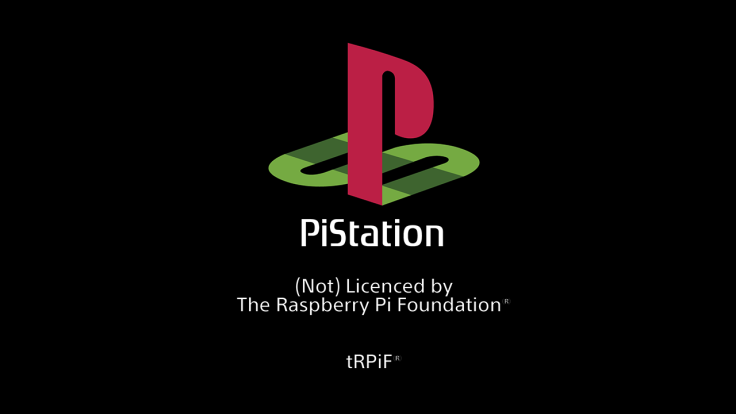
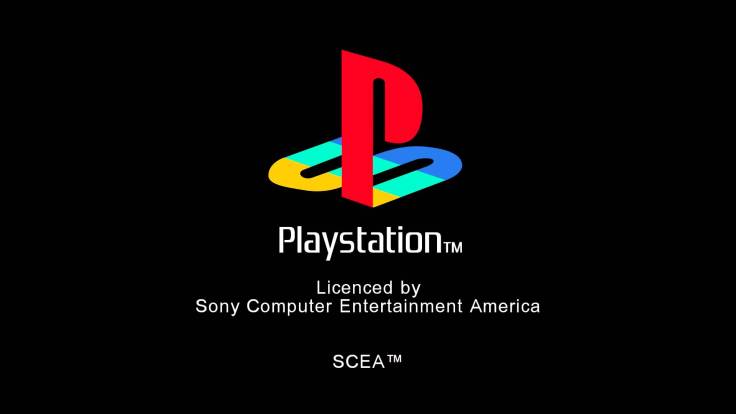
Monday 5 October, 2015 at 4:13 pm
You have done a great job. Can you send me a link to download it? allenfarmer1@gmail.com
LikeLike